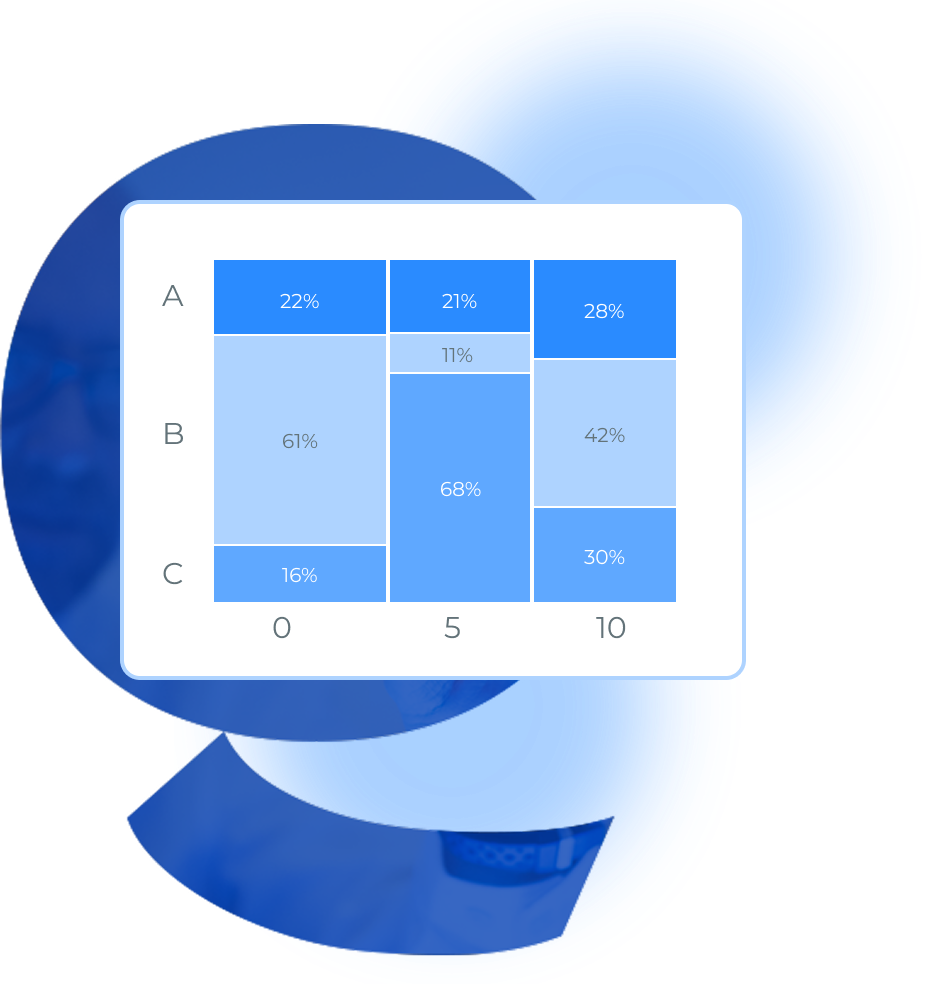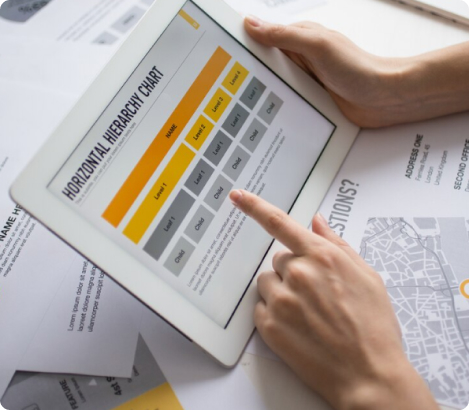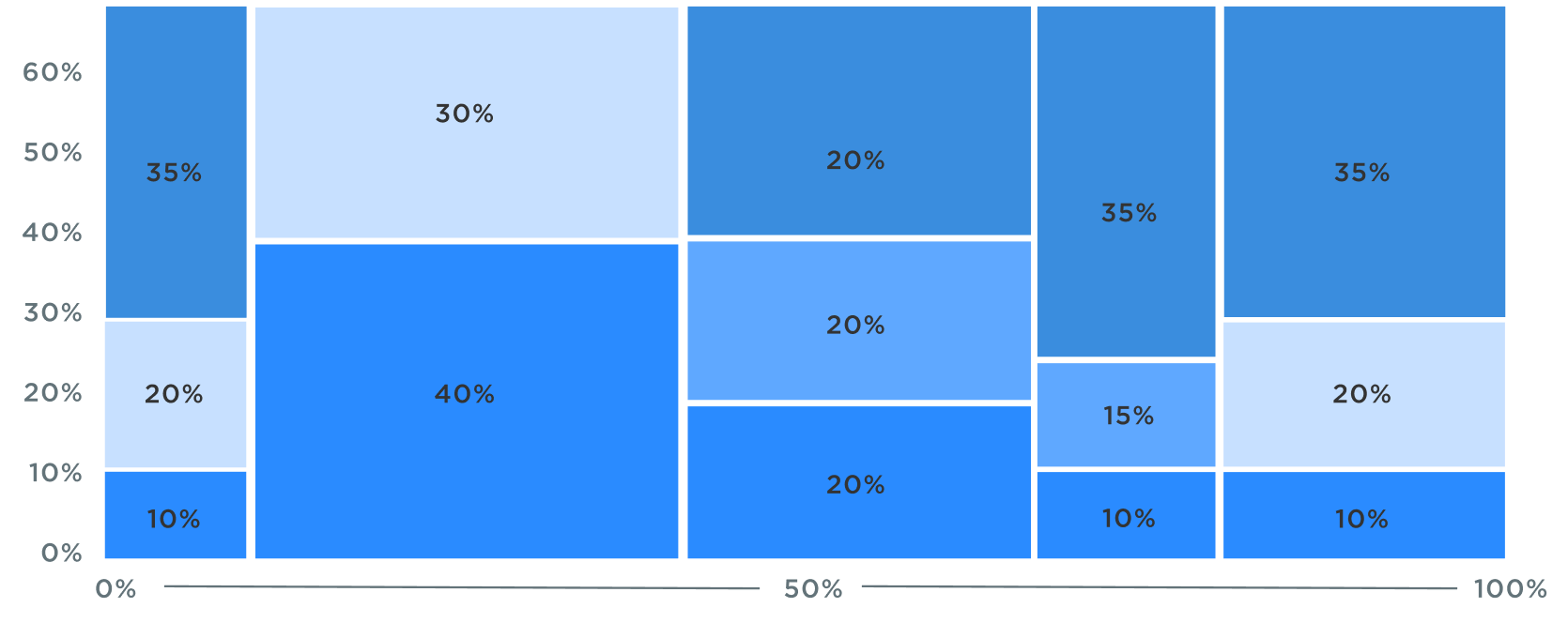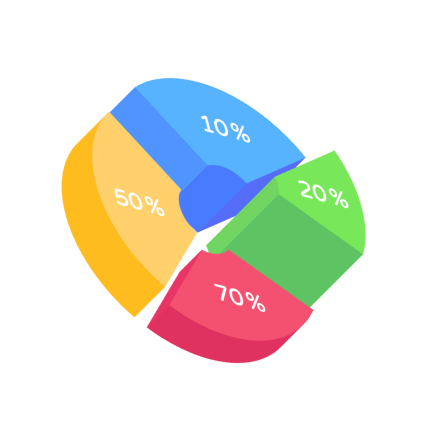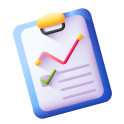Our cutting-edge platform lets you create stunning mekko charts and Marimekko Chart with just a few clicks. Our user-friendly tools guide you on how to create a mekko chart effortlessly. Dive into the vibrant world of mosaic plot and mosaic charts, and see your data in a whole new light with our mosaic graph solutions. With our mosaic plot maker and mosaic plot generator, turning complex data into beautiful visuals has never been easier. Discover the magic of our mekko charts maker and elevate your data storytelling to new heights.
Explore our Visual Market Analysis Chart options and bring clarity to your market data. Our Market Share Chart and Variable Column Width Chart tools allow you to present data dynamically and accurately. Experience the next level of data visualization with our Proportional Stacked Bar Chart, providing a comprehensive view of segmented information. From creating a Variable Width Bar Chart to a Segmented Bar Chart, our platform ensures precision and ease. With QuickGraph AI, you can craft intricate charts that simplify complex data and deliver meaningful insights.
Start creating your customized charts today and make your data speak volumes!