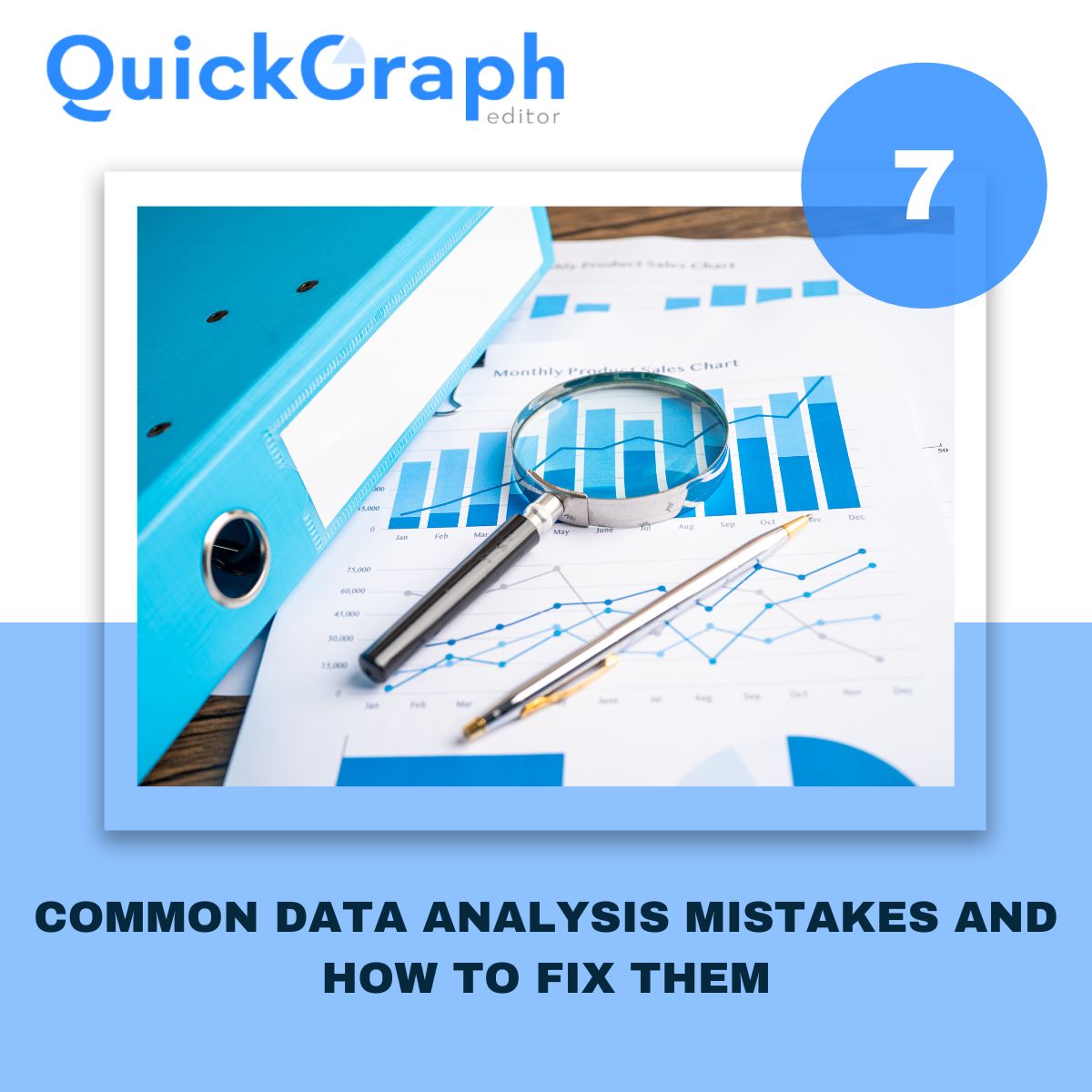
In today’s data-driven world, analyzing data isn’t just about working with numbers it’s about making clear, accurate, and confident decisions. But even experienced analysts can make simple mistakes that lead to confusion or wrong conclusions.
At QuickGraph AI, we believe that avoiding these mistakes is just as important as doing the analysis itself. That’s why we’ve put together a list of 7 common data analysis mistakes along with practical tips to help you fix them and get better results.
One of the biggest mistakes is diving into data without clearly defining the goal. Without direction, your analysis may end up answering the wrong question.
Fix it:
Start with a specific business or research question. Ask yourself: “What do I need to know, and why?” Only then should you gather and analyze your data.
Dirty data missing values, inconsistent formats, or duplicates can skew results and make your charts unreliable.
Fix it:
Clean your dataset thoroughly before you begin. Tools like our Table Maker or Indicator Chart can help surface inconsistencies when visualized properly.
Using the wrong type of chart for your data is a fast way to confuse your audience or mislead decision-making. For example, a pie chart used for time-based data can distort trends.
Fix it:
Learn which visual fits your data. For a great starting point, check out our blog on the Top 5 Graph Types for Data Analysis inside it we explains when to use Line Graphs, Pie Charts, Bar Graphs, and more.
Outliers aren’t always bad sometimes they’re the most important part of your dataset. But many analysts either delete them or ignore them altogether.
Fix it:
Use charts like the Box Plot or Violin Plot to identify and evaluate outliers visually. Investigate them before deciding to exclude or include them in your analysis.
Complex dashboards and heavy formulas can confuse stakeholders, even when your analysis is technically correct.
Fix it:
Keep it simple. Focus on the 2–3 key insights your audience needs. Our tools like Donut Chart or Funnel Chart are excellent for delivering clean, focused insights.
You’ll soon find that simplicity doesn’t reduce value it actually improves communication.
Just because two variables move together doesn’t mean one causes the other. Assuming so can lead to misleading conclusions.
Fix it:
Visualize relationships using tools like the Scatter Plot Maker or Sankey Chart to explore possible connections. But always back it up with domain knowledge or further testing.
An accurate analysis that’s hard to understand is a missed opportunity. Not everyone is fluent in charts and numbers.
Fix it:
Tailor your output to your audience. A dashboard for a marketing manager should look different than one for a data scientist. Use simple visuals, clear labels, and avoid unnecessary jargon. Charts like the Donut Chart, Indicator Chart, or Funnel Chart in QuickGraph AI are especially useful for summarizing complex insights in a more approachable way.
Every analyst makes mistakes but the best ones learn to spot and fix them early.
By using the right tools and avoiding these common traps, you’ll deliver cleaner, smarter, more actionable insights every time.
At QuickGraph AI, we provide over 30 visualization tools to support your analysis.