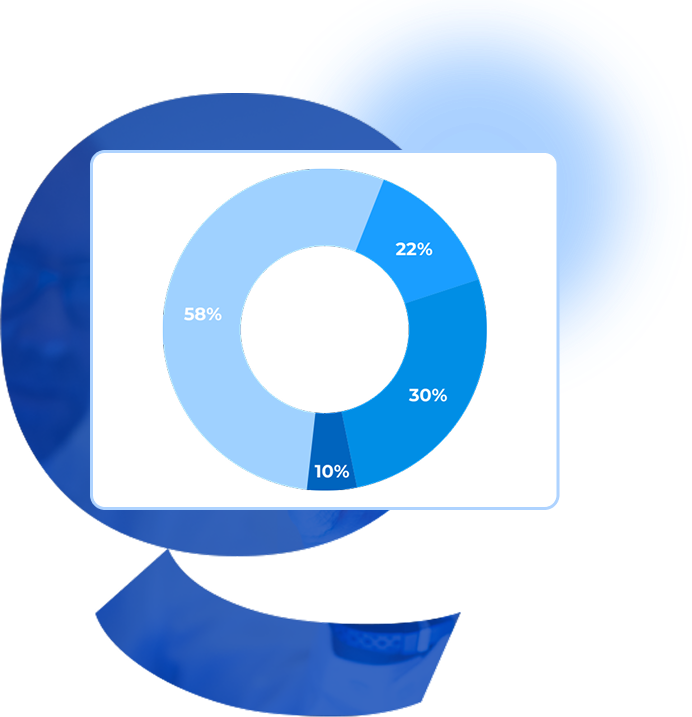

Donut charts excel at visually representing the proportional breakdown of different categories within a whole dataset.
A step-by-step guide for creating a Donut Chart through QuickGraphAI Editor:


Both visualize proportions, but a donut chart has a hole in the middle, allowing for a central label, image, or additional data point.
Consider these tips:
* Use vibrant, contrasting colors.
* Add data labels to each segment for clarity.
* Experiment with 3D effects for a more dynamic look.
* Use a high-quality image or logo in the center hole.
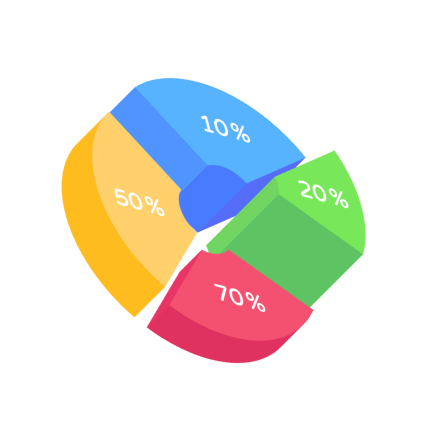
QuickGraph AI Editor transformed how we present data. The AI-powered insights and seamless interactive editor make complex visualizations effortless and dynamic. It was like having a data scientist and a designer in one tool!
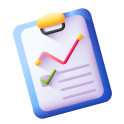
Explore our insightful blog posts
