

A step-by-step guide for creating a Donut Chart through QuickGraphAI Editor:
Identify two datasets to compare, ensuring they are aligned by a common category (e.g., age groups or regions).
Upload or manually enter your datasets. QuickGraph AI automatically aligns and visualizes the information.
Adjust labels, colors, and axis scales for clarity. Ensure your chart highlights key comparisons effectively.
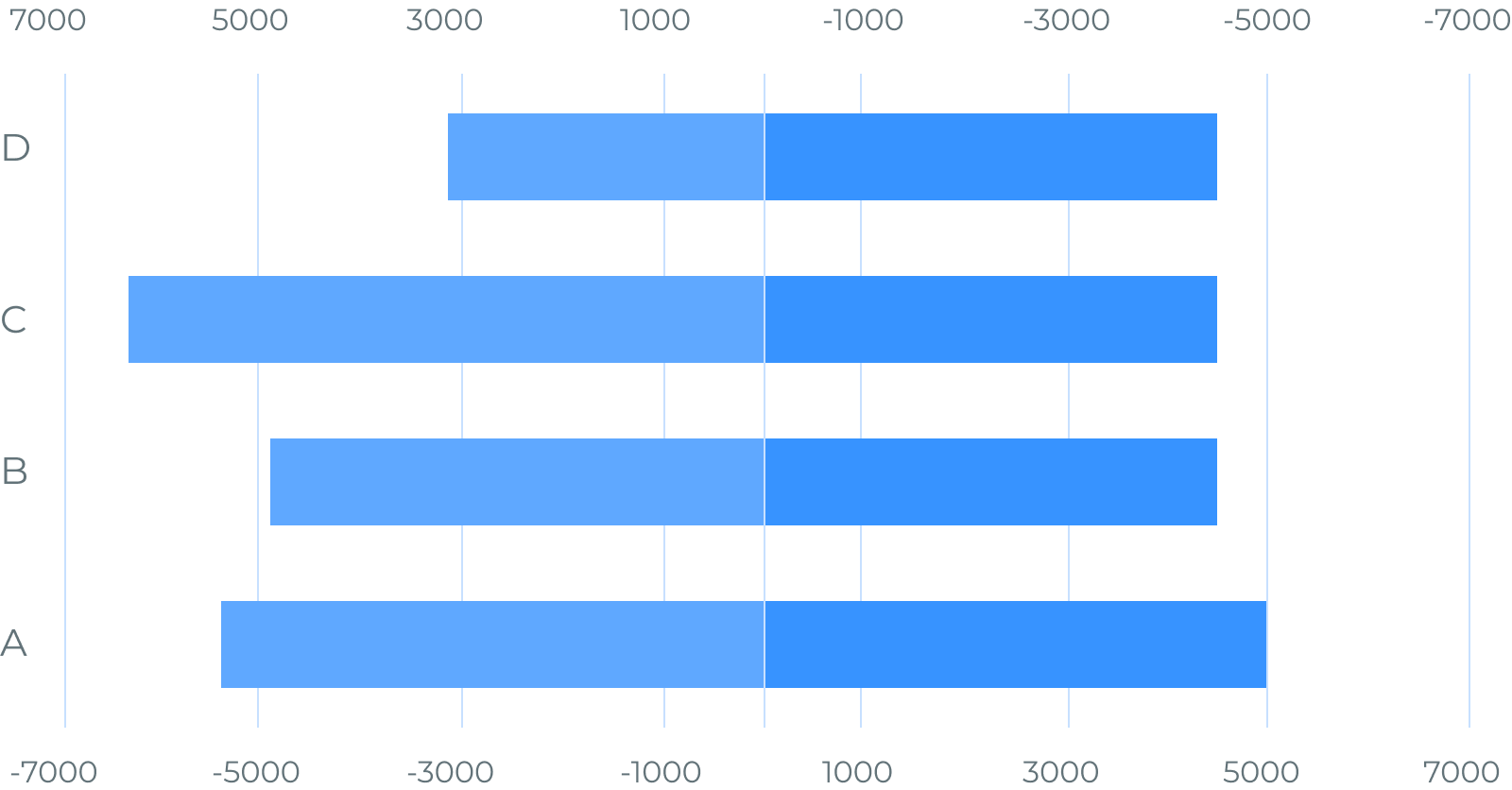

In the dynamic world of data visualization, QuickGraph AI stands out as a game-changer, offering unparalleled tools for creating divergent charts and graphs. If you’re looking to craft diverging bar charts, diverging bar graphs, or diverging bar chart horizontal, QuickGraph AI provides the precision and flexibility you need.
Whether you’re building a Sentiment Analysis Bar Chart, a Positive vs. Negative Value Bar Chart, or a Split Axis Bar Graph, QuickGraph AI offers intuitive features to simplify the process. From a Split Bar Chart to a Two-Sided Bar Graph, the platform allows users to create custom visualizations that reveal hidden insights with ease. QuickGraph AI also supports the creation of Deviation Bar Charts and Bipolar Bar Charts, enabling you to present balanced comparisons and highlight data deviations effectively.
Dive into a realm where data comes to life, making complex information not only accessible but also visually compelling. Transform your data storytelling with QuickGraph AI and see the difference that innovative visualization can make!
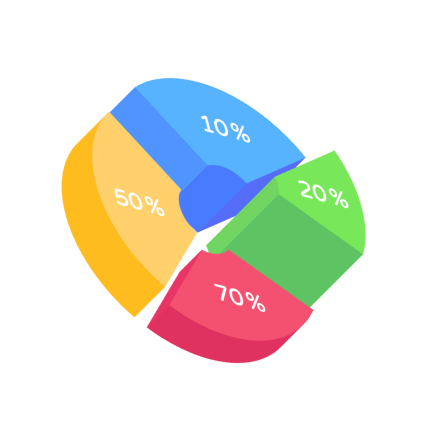
QuickGraph AI Editor transformed how we present data. The AI-powered insights and seamless interactive editor make complex visualizations effortless and dynamic. It was like having a data scientist and a designer in one tool!
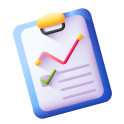
Explore our insightful blog posts
