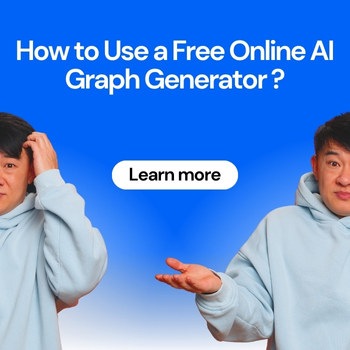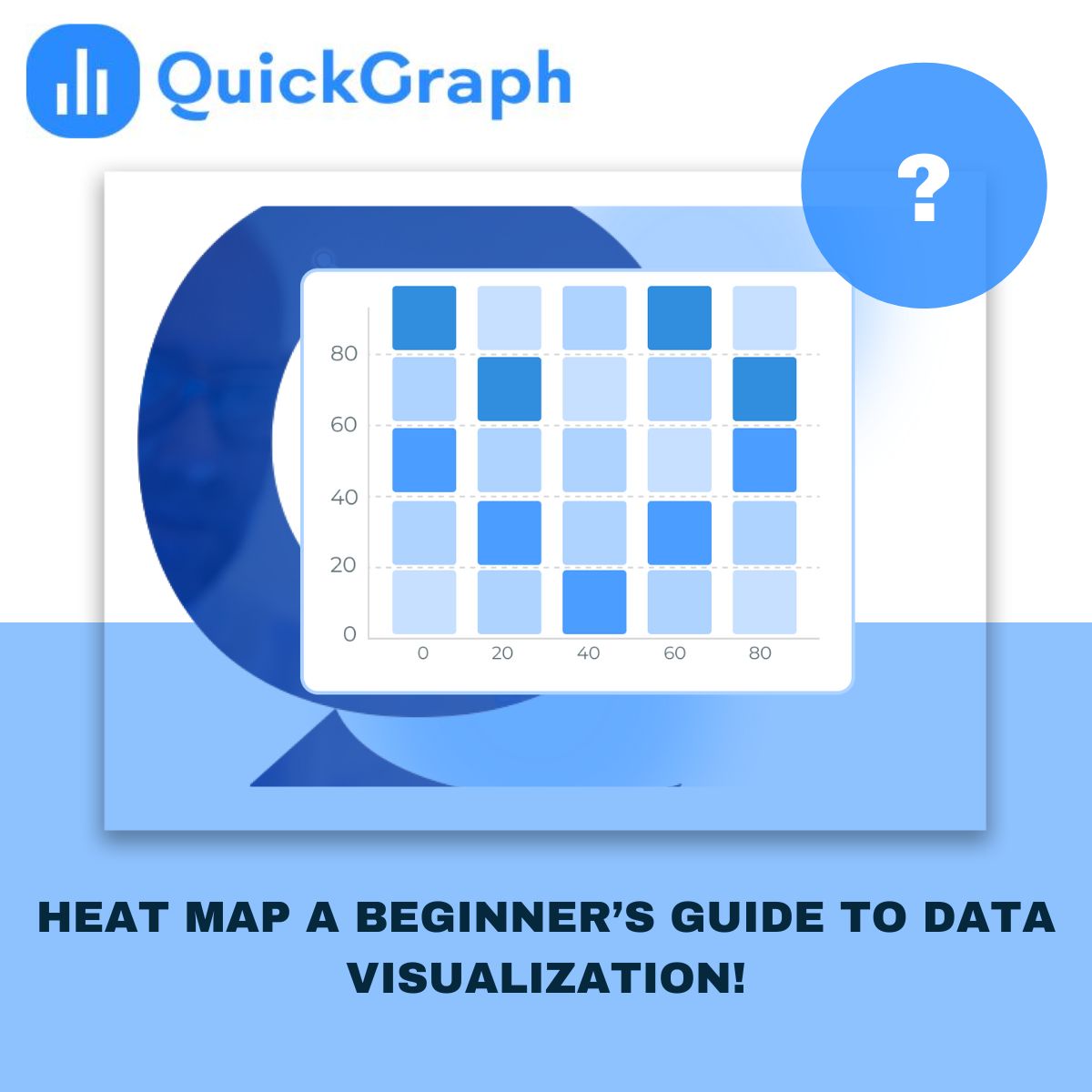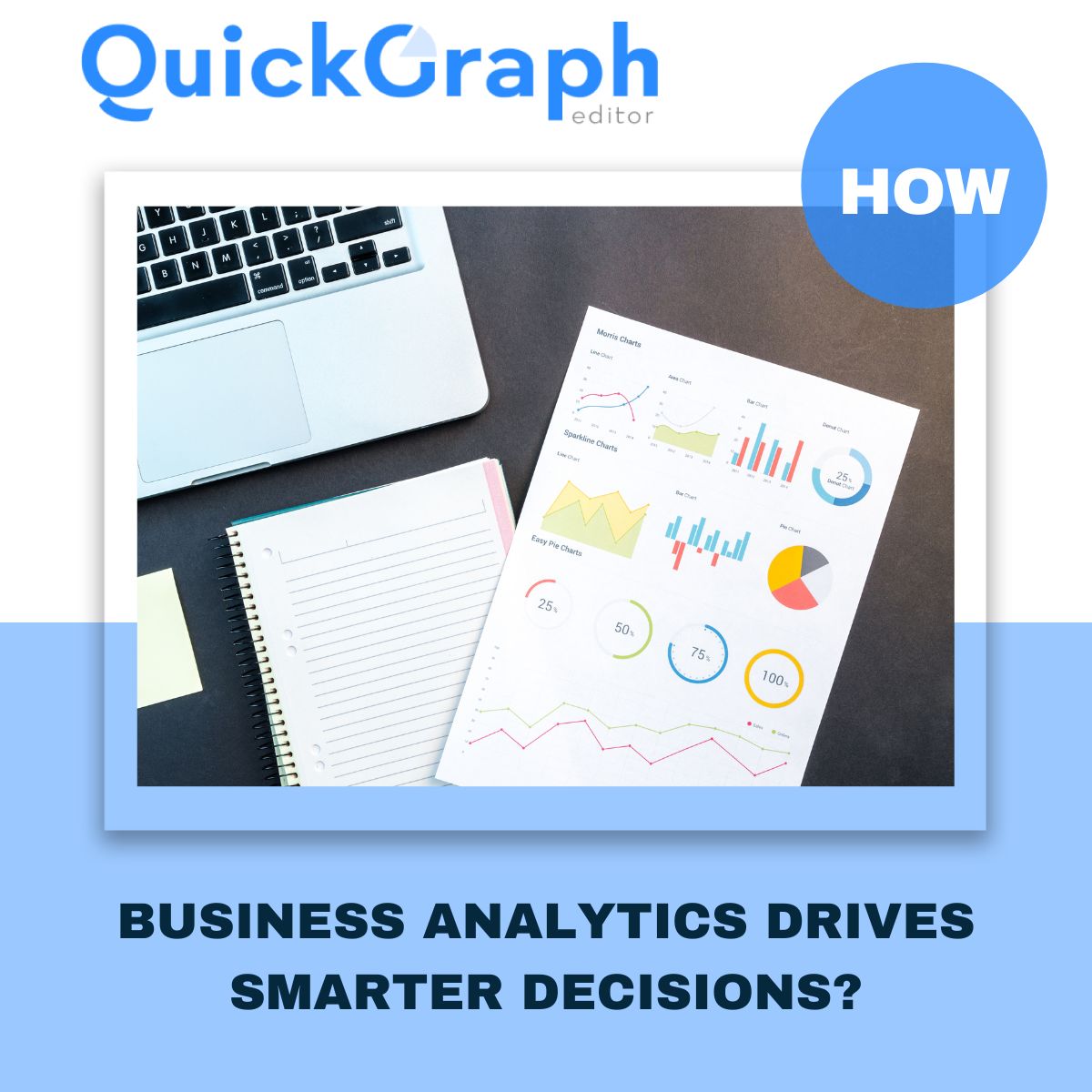The AI Chart Maker create faster and simpler data visualization functions than any previous method. The system creates professional charts within seconds from either a basic prompt or an uploaded dataset. The advanced tools still permit users to make errors in their work.
If you use an AI chart maker incorrectly, your charts may confuse people instead of helping them.
Here are the most common mistakes to avoid when using an AI chart maker like QuickGraph AI and how to fix them.
1. Using the Wrong Chart Type
One of the biggest mistakes is choosing the wrong chart.
For example:
- Using a pie chart for too many categories
- Using a line chart for unrelated data points
- Using a bar chart when trends over time are needed
Why it’s a problem:
The wrong chart type makes your data hard to understand.
What to do instead:
Before generating the chart, ask yourself:
- Am I comparing values? → Use a bar chart
- Am I showing trends over time? → Use a line chart
- Am I showing distribution? → Use a histogram or box plot
- Am I showing proportions? → Use a pie or donut chart
QuickGraph AI allows you to describe your goal clearly so it selects the right visualization.
2. Giving Vague Prompts
AI tools work best when instructions are clear.
Bad prompt example:
“Make a chart of sales.”
Better prompt:
“Create a line chart showing monthly sales from January to December 2025.”
Why it matters:
If your prompt is unclear, the AI may:
- Choose the wrong chart
- Miss important labels
- Display incomplete data
Tip:
Be specific about:
- Chart type
- Time period
- Units (₹, $, %, etc.)
- Categories
Clear instructions = accurate results.
3. Ignoring Data Cleaning
AI tools do not automatically fix messy data.
Common data issues:
- Duplicate entries
- Missing values
- Incorrect numbers
- Mixed formats (text and numbers together)
If your data is incorrect, your chart will also be incorrect.
Before uploading data into QuickGraph AI:
- Remove duplicates
- Check totals
- Standardize formats
- Fix spelling mistakes in categories
Clean data ensures reliable charts.
4. Overloading the Chart with Too Much Information
Sometimes users try to add everything into one chart.
For example:
- 20+ categories in one pie chart
- Multiple metrics in a single bar chart
- Too many lines in one graph
Result:
The chart becomes crowded and confusing.
Better approach:
- Break large data into multiple charts
- Highlight only key metrics
- Focus on one message per chart
A simple chart is more powerful than a complex one.
5. Ignoring Labels and Titles
A chart without labels is incomplete.
Common mistakes:
- No chart title
- No axis labels
- Missing units
- No legend
Your audience should understand the chart without explanation.
Always include:
- Clear title
- X-axis and Y-axis labels
- Units (₹, $, %, numbers)
- Legend for multiple categories
QuickGraph AI allows you to customize these details easily.
6. Not Checking the Output Carefully
AI makes chart creation fast, but you should always review the final output.
Check for:
- Correct data representation
- Proper scaling
- Spelling errors
- Missing values
Never download and share a chart without reviewing it first.
Think of AI as an assistant not a replacement for human review.
7. Ignoring Audience Needs
Different audiences require different types of charts.
For example:
- Business leaders prefer simple summary charts
- Analysts prefer detailed breakdowns
- Social media audiences prefer visually appealing charts
Before creating a chart, ask:
- Who will see this?
- What decision will they make from it?
QuickGraph AI helps you generate charts for reports, presentations, and social media — but you must choose the right style for your audience.
8. Relying Only on Visuals Without Context
A chart should support your message not replace it.
Mistake:
- Posting a chart without explanation
- Sending a report with only graphs
Always add:
- Short explanation
- Key insights
- Conclusion
For example:
“Sales increased by 25% in Q3 due to festive season promotions.”
Charts show data. Text explains meaning.
9. Not Using Customization Features
Many users generate a chart and stop there.
But tools like QuickGraph AI allow you to:
- Adjust colors
- Change layout
- Improve readability
- Export in high quality
Small design improvements can make your chart look more professional.
If the chart is for a client or presentation, take extra time to refine it.
10. Forgetting Data Privacy
If you are working with sensitive business data:
- Avoid uploading confidential data to unknown tools
- Check privacy policies
- Remove personal information
QuickGraph AI is designed with user safety in mind, but it’s always good practice to protect important data.